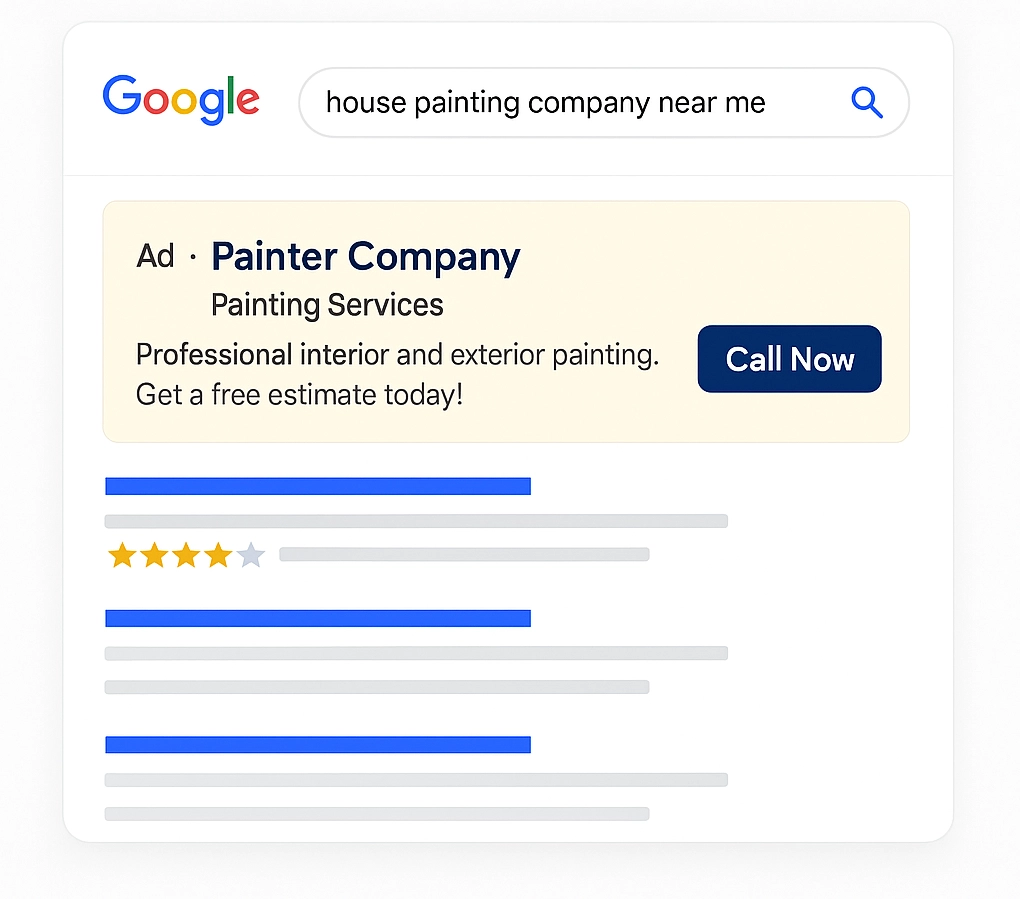
Learning how to rank your painting company on google maps is one thing you should look into if you want more local painting leads. Homeowners searching for “painter near me” or “interior painting [city]” aren’t going past the top 3 listings — the ones shown in the Google Map Pack. If you’re not there, you’re missing the calls.
This guide breaks down exactly how painting contractors can improve their rankings on Google Maps, step by step. No fluff, no marketing jargon — just what works for painters trying to get more local jobs.
Why Google Maps Rankings Matter for Painters
When a homeowner searches for a painting company, the first thing they see is a map — with a few top businesses listed below it. This is called the Map Pack, and it’s where most clicks and phone calls go.
Here’s why showing up in that Map Pack matters:
1. Homeowners trust the top 3
Your star rating, number of reviews, business hours, and service area all show up at a glance. If your profile is complete and has solid reviews, many people will call you without ever visiting your website.
2. Mobile search = direct calls
Most local painting searches happen on mobile. If you’re ranking well, homeowners can hit “Call” right from the search results. That’s an immediate lead with zero friction.
3. Map rankings bring in free traffic
This isn’t paid advertising. A strong Google Business Profile that ranks well brings in calls, estimate requests, and site visits without spending a dime on ads.
4. You can outrank bigger competitors
Even if you’re a small, independent painter, a well-optimized listing can outrank franchises and lead platforms in your area. Google wants to show the best local match, not the biggest company.
5. It supports your whole SEO strategy
Ranking on Google Maps also helps your website’s visibility in local search. It builds trust with search engines and with homeowners who want a professional they can find easily.
Step-by-Step: How to Rank Your Painting Company on Google Maps
Step 1: Claim and Verify Your Google Business Profile
Your Google Business Profile (GBP) is the foundation of your map ranking.
Here’s how to get started:
- Go to google.com/business
- Sign in with your business email
- Search your company name or create a new listing
- Add your business category (choose “Painter” as your primary category)
- Enter your service area and contact info
- Request verification (via postcard, email, or phone)
Important: Your business name, address, and phone number (NAP) must be consistent across your website and other listings.
Step 2: Choose the Right Categories
Your primary category tells Google what kind of work you do. This directly affects how and when you appear in searches.
Recommended for painters:
- Primary: Painter
- Secondary options: Interior Painter, Exterior Painter, Painting, Pressure Washing Service (if relevant)
Stick to categories that match the services you actually offer.
Step 3: Add Every Detail to Your Profile
An incomplete profile won’t rank — plain and simple. Fill out every section so Google (and your customers) can understand what you do and where you work.
Make sure to include:
- Full business name (match your signage and website)
- Accurate service area (cities, neighborhoods, counties)
- Business hours (update seasonally)
- Phone number (ideally a trackable line)
- Website URL
- Business description with services and city names
- List of specific services (e.g., “Cabinet Painting,” “Exterior Repainting”)
Step 4: Upload High-Quality Job Photos
Photos help your listing stand out and build trust at a glance. Google also uses photo engagement as a ranking factor.
Upload:
- Before-and-after project photos
- Crew and truck photos
- Equipment and prep work
- Jobsite action shots
- Branded gear and signage
Aim to add new photos weekly or biweekly. Your GBP becomes like a portfolio — and better photos mean better engagement.
Step 5: Get More 5-Star Reviews (the Right Way)
Reviews are one of the most important ranking factors on Google Maps. But they also help convert clicks into calls.
Make it easy for customers:
- Send a follow-up text with your review link
- Include a review request in your estimate or invoice email
- Ask happy clients to mention your services and location
Example review:
“Smith Painting did a fantastic job on our kitchen cabinets in Greenville. Clean, fast, and professional. Highly recommend!”
Google loves reviews with keywords and local relevance — and so do your future customers.
Step 6: Post Regular Updates
Google Business Profile lets you post short updates, kind of like a mini blog. These signals help show that your business is active, current, and trustworthy.
What to post:
- Recent jobs with photos
- Seasonal promos (e.g., “Book before winter for exterior painting”)
- Announcements or schedule openings
- Jobsite videos or crew highlights
Post once a week if you can — it’s a simple way to keep your listing fresh.
Step 7: Build Local Citations and Listings
A big part of local SEO is NAP consistency — your Name, Address, and Phone Number matching everywhere your business appears.
Make sure you’re listed on:
- Yelp
- Angi
- Houzz
- Nextdoor
- Better Business Bureau
- Local chamber of commerce sites
Use tools like BrightLocal or Whitespark to manage citations across platforms.
Step 8: Embed Your Map and Link from Your Website
Google wants to see strong connections between your GBP and your website.
What helps:
- Embed your map on your Contact or Home page
- Link directly to your GBP from your footer or About page
- Use city-specific landing pages to target service areas
Make sure your website also includes local keywords like “residential painting in [city name].”
Step 9: Use Landing Pages to Rank in Multiple Cities
If you serve more than one area, create separate landing pages for each location.
Example pages:
- /house-painting-asheville
- /interior-painting-lexington-ky
- /exterior-painting-charlotte
These help you rank locally even if you don’t have a physical office in each city. Just make sure each page includes unique content, local photos, and a clear call to action
FAQs
How do I get my painting company to show up first on Google Maps?
You need to fully optimize your Google Business Profile, earn consistent 5-star reviews, post regular updates, and build citations across the web. Ranking #1 isn’t guaranteed — but these steps give you a strong shot.
How long does it take to rank on Google Maps?
Most painters start seeing improvement in 30–90 days after optimizing their GBP and getting reviews. Competitive areas may take longer, especially if you’re new or have fewer reviews.
Can I rank without a physical storefront?
Yes — if you’re a service-area business (like most painters), you can hide your address and still rank by selecting the right service areas and building local content on your website.
Should I still run ads if I rank in the Map Pack?
Yes, in some cases. Organic rankings and paid Google LSA ads work together. Being seen in both spots increases visibility and trust, especially in competitive markets.
What if my competitor has more reviews?
Don’t worry. Focus on earning consistent, high-quality reviews from happy clients. Many homeowners care more about recent reviews and photo proof than just the number.


